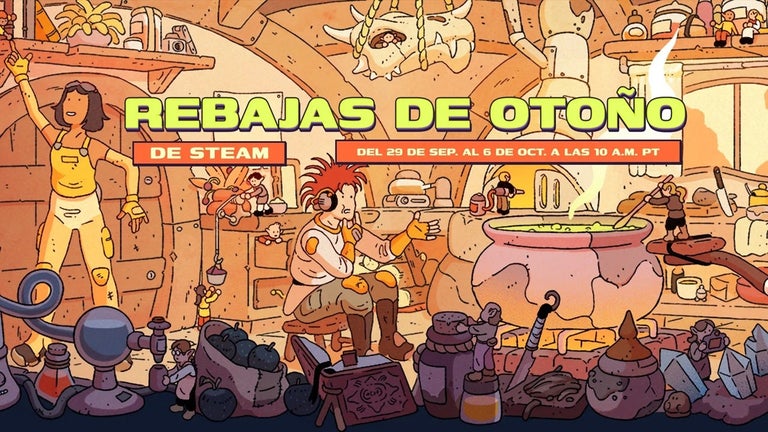Share and modify documents in real time
If you working on a team project, then it's much easier to share and collaborate on projects by working in real time rather than sending documents by e-mail. Microsoft SharedView allows you to do this in a fairly straightforward way.
In some ways, this is also a more glorified version of NetMeeting. Microsoft SharedView allows you to hold bigger meetings and conference calls with connections to 15 people in different locations. You can share, review, and update documents with multiple people in real time. If you're already an MSN Live user, the good news is you can also use your Passport Network, Hotmail, and MSN logins to sign in to SharedView.
However, note that audio support is still not available with this beta version. If you want audio during a SharedView session, you can use a telephone call or an instant messaging program that supports Voice over IP
This is a simple program that gives Google Docs a run for it's money although the fact that you have to install it, leaves it a slight disadvantage compared to the former.